Why SEO Matters
Google and the other main search engines, have one single focus – To provide their users with the most relevant information possible. This could be an answer to a school problem, critical medical research or even more imperative information like, where to go for the best tacos in your city.
While you may have the most relevant information in your industry, if it doesn’t fit within the framework with which search engines utilize to efficiently and comprehensively generate their search result pages, nobody will find it.
Whatever it is that you do. Whatever it is that motivates your online presence. SEO is the fuel through which your online goals will be achieved.
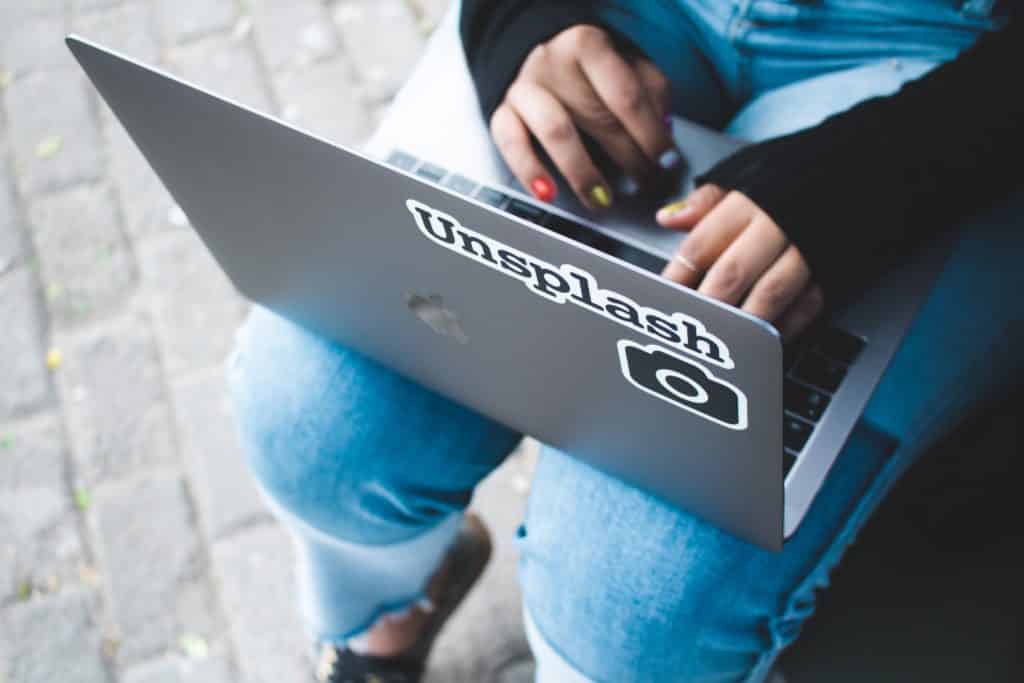
Ethically Sourcing Images
No matter what you do to optimize your image, if it isn’t ethically (legally) sourced, you run the risk of being penalized and forced to take down the image. Not all images online are free to use for commercial purposes. Whether it’s the original photographer, the subject of the photo or the site that houses the photo, ownership can vary from image to image. Rather than run this risk, have a list of go-to sources for open-source images for websites. Start with these amazing sites filled with free open-source images:
Choose File Name
A small step that adds to the entire optimization of your image (and therefore site) is to change the file name of your image from the standard lkrgjewoi83488.jpeg to a keyworded and more descriptive file name. In a competitive online landscape, even these small tweaks to your process can make a difference in your search engine rankings.

Creating the Right Dimensions
From the style and layout of your pages to the alternative uses for your site’s images (social media), the images you choose and how you edit them should match the various end uses of the images. If you’re looking for an image with a horizontal orientation for your new blog’s featured image, look for horizontal images or ways in which square or vertical images can be sufficiently cropped to fit your needs. As you’ll likely want to promote your latest blog post on social media, you can save time by preparing your blog images into social ready dimensions (squares for instagram, Pinterest, etc.).
Image dimensions is especially important in terms of web design. Each page may have a different, unique layout that will require a variety of image shapes and sizes.

Compressing File Size
Text doesn’t carry the same weight as media files in terms of the storage capacity required. If your site is filled with images, banners, sliders, videos and GIFs, it’s going to struggle to quickly load information. This is a major factor in slow page speed, which can greatly impact overall SEO.
If your site is unable to load information quickly, Google is not going to place it high in its search results as users won’t want to wait around for the answers they are looking for. With unnecessarily large image file sizes, sites will have to work much harder to load each page.
By compressing image file sizes, you can still achieve the same aesthetic impact of a quality image, but reduce the stress placed on your server to load dozens, if not thousands, of images on your site.
Compressing images can be as simple as adjusting the dimensions of the original image, or you can run your files through an online compressor to reduce server strain without losing the quality of the original image.
Selecting the right type of file will ensure your images are able to reduce effectively. PNG and JPEG files have a strong threshold of maintaining image quality with a reduced file size.
The Importance of Image Relevance
While faster page speed will help your entire site rank of SERPs, having an image rank well of image searches won’t matter if it doesn’t provide the proper context that encourages searchers to click through to your site. Between the free or premium open-source image sites available, you should be able to find enough relevant images to create a well-designed and user-friendly site.
If your image needs a little help to establish further relevance, a simple text overlay is the perfect solution for creating highly shareable social content and clickable images for search. By inserting your desired image into PicMonkey or Canva, even the greenest of graphic designers generate a text overlay that can give images an extra flair.
Alt Text / Title Text Provides Your Images With Substance
This is the main substance of any image optimization effort. Without Alt and Title Text, Google’s bots will only have the image itself to analyze. By providing extra context to search engines and readers utilizing an assistive device, such as a screen reader, you’re able to further direct your content towards your target queries and keywords.
Your image Title Text will act very similarly to the file name in providing additional information on the image and potentially the topic it’s being used for and it offers another opportunity to insert a KW into your content.
Image Alt Text is your chance to describe your image in detail to users and search engines. These descriptions should be short and keyword focused. This text will be crawled by Google’s bots and will also appear if the image is unable to load for a given reason.
By utilizing these SEO image optimization best practices, you give your local business or budding blog the best chance of standing out among the sea of competitors online. Make these steps part of your content SOPs and dedicate time to optimize older images to give your site the edge it needs or run the risk of wracking up heavy media files and stretching the capacity of your server.
For a complete SEO checklist, check out our 14 Website Checkpoints Your Should Audit!