![]() This e-book is now available here for free!
This e-book is now available here for free!
Search engine optimization isn’t hard–it’s just fickle, ever-changing, complex, deep, and demanding.
Let’s begin with the mindset of search optimization. Your goal: bring Google’s users to your website. Google’s goal: provide the most relevant, timely, and query-serving information to their users.
So, if your information is timely, relevant, and answers users’ questions, you and Google are on the same team.
Despite common belief, your mission is not fighting against Google’s latest devilish whim, because their goal is not to thwart your marketing. Rather, your mission is to try to work within the parameters Google sets forth to make searching a better experience for their users.
Google is a business, and they aim to please. Yes, they give priority space to paying advertisers. Yes, they seem to change their minds about best practices for optimization every day. They are a business in the fast-paced, digital age, just like you.
To win this game with Google, you have to follow their rules. Those rules aren’t explicitly clear on purpose. The reason: they don’t want random spammers and creepy SEO-ers from the 2000s overcoming search engine results and bumming their users out. You wouldn’t either.
So, what do we KNOW for sure that Google wants? Relevance. Quality. Clarity.
How do we let Google know that we have those things? We use the signals they have given us, and we improvise the rest.
This guide is a roadmap to those few signals we KNOW Google is looking for on- page. The technical, crawl-level, and off-page elements of SEO are entirely separate facets of the study, but these on-page basics will get you started.
Below is a preview of our ebook On-Page SEO Basics for WordPress. Please download the ebook for more expansive explanations, examples, and steps to improving your SEO for keywords, titles, copy, links, and images!
Table of Contents
- Introduction
- Audit Your Topic 4
- Choose a Primary Keyword 5
- Choose Related Keywords 6
- Set Your Post Title 7
- Polish the Slug 8
- Pick Some Headings 9
- Optimize the Copy 10
- Plan Links & Anchors 11
- Design Your Click Path for Conversion 12
- Boost Your Images 13
- Use Your Own Images 13
- SEO Features 13
- Assign Cats & Tags (for posts only) 16
- Optimize Your SEO Title 17
- Optimize Your Meta Description 18
- Now what? 19
- Top Takeaways 20
Audit Your Topic
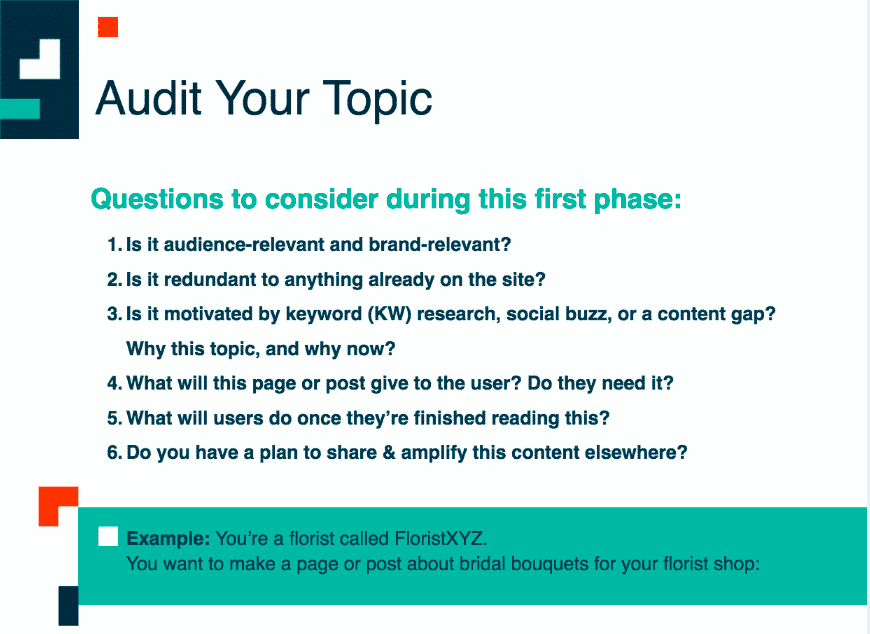 Choose a Primary Keyword
Choose a Primary Keyword
Every page on the site should map 1:1 to a keyword that the site as a whole wants to rank for. None of the other pages should be trying to rank for that keyword specifically. In addition, that page shouldn’t be trying to rank for 10 different distinct keywords.
For something specific like a service page, choose the keyword that best balances opportunity and volume – so you know that it’s being searched frequently, and that you have a fair shot to outrank competitors.
For a generic page like “about us,” choose a keyword that you want the site to rank for in general, and then optimize the page to make sure you’re driving users to your more convertible pages (home, services, contact).
…
Choose Related Keywords
Related keywords serve two purposes: (1) To give you more organic opportunities to rank for the primary keyword you chose above and/or (2) to give you a backup keyword for which you can rank.
To suit purpose 1 (better optimize for the designated keyword), the related KWs should share some overlap with the designated phrase.
Example: If the designated keyphrase was “bridal bouquets” related keywords could be “bouquets for brides” “wedding bouquets” and “bridal flowers” – each phrase shares 1 word in common with the primary phrase.
…
Set Your Post Title
- This is secondary in SEO.
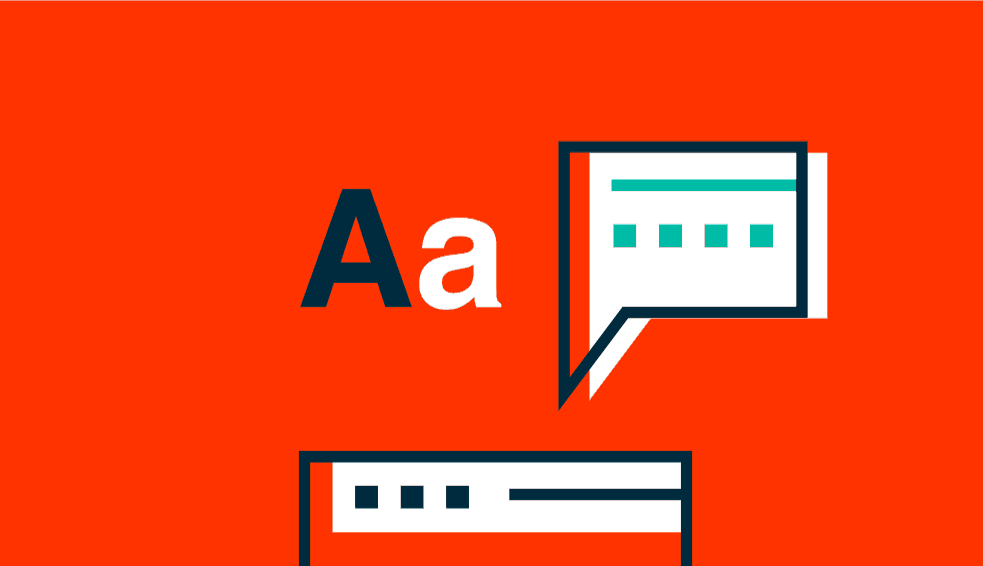
- You won’t actually see this in SERP results if the title & meta are properly attributed.
- This is often the H1 of the page or post, for most themes or websites.
- The title’s primary purpose is to attract eyeballs when posted to social, or when a user is browsing all of your posts on your site, as a post title. Page titles’ primary purpose is just to help users navigate your site and know where they are.
- Its secondary purpose is to function as the H1 of the page. It should include the main keyword or keyphrase.
Example of a page: Bridal Bouquets
Example of a post: 7 Spring Trends for Photogenic Bridal Bouquets
…
Polish the Slug
The slug is the portion of the page or post URL that comes after the “.com/”. Slugs will autogenerate and should be polished – especially for posts.
- Remove small words and numbers as much as possible
- Include the designated keyword
- Do not duplicate slugs. If you have two pages with the same slug, the second one will default to /slug-1, then /slug-2.
- Google hates those little dash-number modifiers. It’s a lack of clarity and organization. Plus, it signals that you have tried to optimize multiple pages for the same KW!
…
Pick Some Headings
- Think of your page or post as an old college outline – they should function in a taxonomy where H2s are all subheadings of the main topic (H1), H3s are the next most narrow subheading within an H2, and H4s-6s further narrow the topic in each section, if needed. H4s-6s should only be used when necessary, and rarely for a post under 750 words.
- Plan these with relevance in mind first. Use them to separate the page or post into common sense chunks that help readers navigate.
- Secondarily, H2s & H3s should use related keywords as you’ve designated them, if you’ve designated them. If not, they should aim for relevance to the primary keyword, but not in a forced way.
…
Optimize the Copy
Plan Links & Anchors
Internal and external links have their advantages and should be used in combination. Internal links redirect readers to other pages and articles on your site, thus keeping them viewing your content for longer. While external links direct traffic away from your post, they offer a sleek way to integrate citations into your posts.
…
Design Your Click Path for Conversion
There are two points to conversion: (1) The site very likely wants to push users toward a final purchase, consultation, or end-goal. (2) Bounce rate and time on page matter. They matter for likelihood of conversion, and they are rank factors.
You are the crossing guard on your own site, so you decide where users go. They won’t all follow your directions (damn Jaywalkers!) but there should always be somewhere to go and it should be what makes sense for your users as well as what suits your goal.
…